Effective cooling plays a critical role in the smooth operation of data centres. With servers running continuously, maintaining consistent and optimal temperature control is essential to avoid overheating, extend equipment lifespan, and prevent costly downtime.
For businesses, particularly those with smaller infrastructure or facing short-term challenges, temporary portable cooling units offer a practical, flexible solution. These systems are quick to deploy, energy-efficient, and highly adaptable, making them ideal during planned maintenance, upgrades, or emergency outages.
1. Why Cooling Matters
Data centre cooling isn’t just about keeping things cool, it’s about maintaining a stable environment to protect sensitive hardware. Without adequate temperature control, overheating can cause servers to shut down or malfunction, potentially leading to data loss, hardware damage, and unexpected service interruptions.
Over time, elevated temperatures can degrade critical components such as CPUs, memory modules, and power supplies. Investing in temporary cooling during peak demand or system stress is often more cost-effective than repairing or replacing damaged equipment.

2. What Are Temporary Portable Cooling Units?
Temporary portable cooling units are standalone, mobile systems designed to deliver targeted, immediate cooling where and when it is needed most. They’re ideal for supplementing existing systems, managing hot spots, or providing emergency backup during breakdowns or heat waves.
Each unit type serves a specific purpose. For example, here are the solutions that Rapid Energy provide:
- Spot Coolers: These mobile air conditioning units are perfect for rapid deployment in high-heat zones or hot spots within a data centre. They provide precise, localised cooling with minimal setup and disruption.
Click to find out more. - Water-Cooled Split Units: Best suited for larger or more demanding spaces, these systems separate the condenser and evaporator components, using water to extract heat efficiently. They offer high-capacity, low-noise cooling and are often used when quiet operation is essential.
Click to find out more.
Temporary portable cooling solutions are scalable, easy to install, and perfect for short-term needs without the expense or downtime of installing permanent infrastructure.
3. Tips for Using Temporary Cooling Units in Data Centres
Tip #1: Assess Your Cooling Load
Start by calculating your data centre’s total heat output. This helps determine the appropriate cooling capacity (measured in kW or BTU/h). Undersized units will struggle, while oversized ones may be inefficient.
Top tip: Work with a trusted provider like Rapid Energy, who can assess your site and recommend the most effective temporary setup. Use the cooling calculator to assist you.
Tip #2: Choose the Right Unit
Each cooling unit type is designed with a specific use in mind:
- Spot Coolers – Ideal for short-term relief or to supplement existing systems during high-load periods.
- Water-Cooled Split Units – Suitable for spaces requiring powerful, consistent cooling over a longer temporary period.
Match the unit to your space, access to power and water, and the intensity of heat generated in your server environment. Learn more here.
Tip #3: Smart Positioning
Cooling performance is heavily affected by placement. You should direct airflow from spot coolers towards your server racks or equipment hotspots. For split systems, ensure good ventilation and access to the water supply, and position units to encourage even air distribution throughout the space.
Tip #4: Keep Equipment Maintained
Even during short-term hire, maintenance matters. Clean filters, check ducting and water lines, and keep vents clear of dust and obstructions. Regular checks keep your cooling efficient and reliable.
Tip #5: Have a Backup Plan
In critical environments, having standby or backup cooling is essential. Temporary units can be kept on-site or rapidly delivered in case of emergency. This helps ensure business continuity during peak load, unexpected failure, or scheduled servicing.
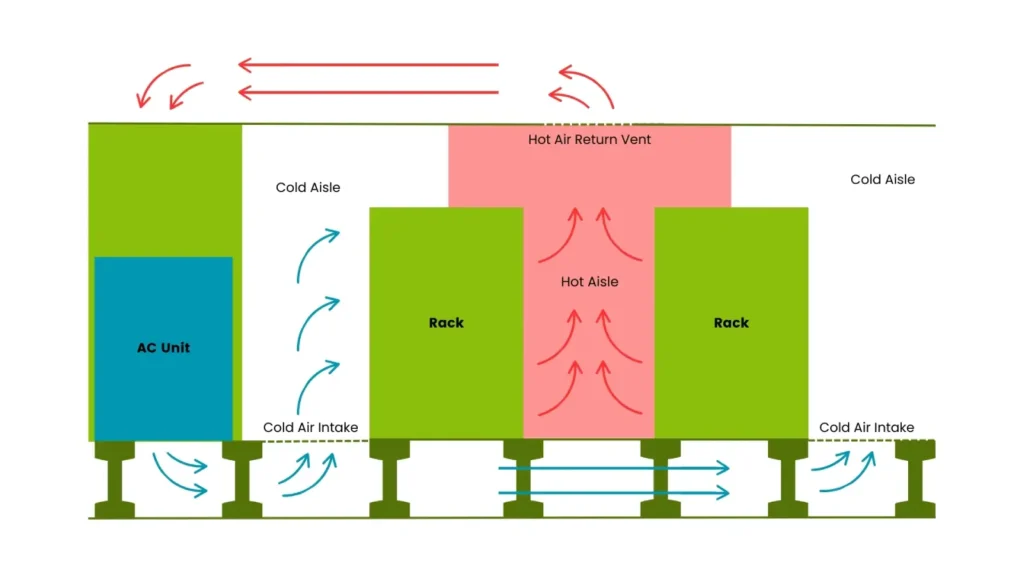
4. Conclusion
Keeping your data centre at the right temperature is essential for reliable performance and operational uptime. Whether it’s a short-term emergency, a planned shutdown, or a seasonal spike in demand, temporary portable cooling units offer a fast, flexible, and efficient solution – without the need for permanent changes to your infrastructure.
If you’re planning maintenance or need a temporary backup cooling solution, contact us. Our range of portable cooling solutions can be tailored to your needs, helping you maintain stable operations no matter the conditions.
FAQ
Q: When should I consider temporary cooling instead of permanent systems?
A: Temporary solutions are ideal during maintenance, system failures, seasonal demand spikes or it can be kept on site as a backup.
Q: Are temporary units powerful enough for server rooms?
A: Yes. Spot coolers and water-cooled split systems provide strong, targeted cooling suitable for even high-density data centre environments.
Q: How fast can I get a unit on-site?
A: Rapid Energy can typically deploy temporary units within hours, depending on your location and requirements.















